 HNS Policy HNS Policy
HNS will accept electronic claims via the following methods:
-
HNSConnect®
HNS accepts HIPAA compliant ANSI 5010 837p claim files submitted to HNSConnect® directly from the physician's practice management software. HNS cannot accept 837p claim files submitted in version 4010.
For assistance with submitting 5010 837p files to HNSConnect® via direct submission from practice management software, please contact your HNS Service Representative or click the link to email This email address is being protected from spambots. You need JavaScript enabled to view it..
-
Office Ally™
If your software system cannot produce the required HIPAA compliant 837p 5010 claim files, you may submit your claims to HNS through Office Ally™. HNS cannot accept claim files from any other clearinghouse.
For information about filing claims through Office Ally™, click here.
Important Note:
Remittances associated with claims submitted via Office Ally™ will be sent to you from HNS and EOPs for those payments will be available through your HNSConnect® account.
-
Manual Entry via HNSConnect®
You may file claims to HNS by manually entering claim data into HNSConnect®.
|
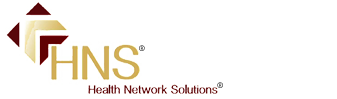 Health Network Solutions, Inc. (HNS) stands alone as the oldest and largest chiropractic network in the Southeast.
Health Network Solutions, Inc. (HNS) stands alone as the oldest and largest chiropractic network in the Southeast.