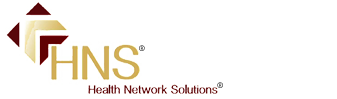-
How secure is the EFT registration?
The security of your personal and banking information is extremely important to HNS. HNS has multiple systems in place to assure the security of your data including:
-
McAfee SECURETM - HNS utilizes McAfee SECURE. The McAfee SECURETM Trust mark only appears when the website has passed an intensive, daily security scan. McAfee tests for possible personal information access, links to dangerous sites, phishing, and other online dangers. If the McAfee SECURETM logo does not appear, the website did not pass security checks and the web developer is immediately notified of any security errors.
-
HNS encryption - HNS transfers all important information, such as your bank routing and checking account numbers in an encrypted format.
-
Blocking of Bank Routing & Checking Account Numbers - HNS staff, including management, has neither the authorization nor the ability to access bank routing and checking account numbers. In addition, the EFT bank file is auto-generated from our accounting software and is IMMEDIATELY sent to our bank, Wells Fargo. HNS does not have access to the connection between the accounting software and the bank.
Back To Questions
-
May I use the routing and account numbers from our deposit slip instead of a business check?
No. Financial institutions use different account and routing numbers on deposit slips than those used on checks. You must always obtain the routing and account numbers ONLY from your checks, not your deposit slips. EFT payments can only be successfully made using a business check's routing and account numbers.
Back To Questions
-
Can my payments be sent to my savings account?
No. EFTs can only be sent to authorized business checking accounts.
Back To Questions
-
After registration, how long will it be before I receive my first EFT payment?
Once you have successfully registered, you will receive your first EFT payment on the next scheduled HNS check payment date!
Back To Questions
-
When and how will I know money has been deposited to my bank account?
HNS will electronically transfer your funds (EFT) to our bank by 5pm on the day HNS issues payments (10th, 20th and 30th of each month, or last business day/next business day). HNS banks with Wells Fargo. Our bank will transfer the funds to your bank, and the funds will be deposited in your bank account within two business days.
Back To Questions
-
How will I know how much has been deposited?
To determine the amount of the EFT, log into HNSConnect® and click on "EOBs/835." You will see the date of the payment and remit amount. You may print your HNS check cut packet and/or download the auto-posting 835/ERA file.
Back To Questions
-
Who do I call if I have not received an EFT payment after the two day waiting period?
Please contact your HNS Service Representative if you are missing a payment and we will research your payment and respond with an answer within 24 hours.
Back To Questions
-
I have changed my Tax ID number; will I continue to receive EFTs & EOB/835 files if I was enrolled for my previous Tax ID?
No. You will not receive either the EFT or a paper check until you register your new Tax ID. If you change your Tax ID (EIN) you must immediately submit a new registration using your new username and password. Please contact your HNS Service Representative concerning all changes within your practice.
Back To Questions
-
If I close/change my bank account, how should I notify HNS?
Please contact your HNS Service Representative if you need to change your bank account. Your HNS Service Representative's email address is displayed on the provider dashboard on the secure section of the HNS website.
Back To Questions
-
What is an ERA/835 file?
An ERA file is an Electronic Remittance Advice file. The 835 file is an electronic version of the paper EOB that you are accustomed to receiving. It is also called an 'ANSI 835' file. All information, including the remark codes, are included in this electronic file.
NOTE: Because the HNS admin fee is not part of an EOB, the HNS Admin Fee is not listed in this file. To view the HNS Admin Fee, click on the "Print HNS Summary" button next to the "Download 835 file" button.
Back To Questions
-
May I continue to receive paper EOBs, but get my payment by EFT?
No. Once you successfully register for EFTs, your EOBs will be uploaded to the HNS website. You can either print the HNS EOB packet from the website or you may download the 835 auto-posting file. If you choose to print EOBs from the website, you will have the same documents that you previously received from HNS.
Back To Questions
-
Now that I am receiving my EOBs online and my checks are deposited directly into my bank account, how will I get those miscellaneous items I previously received in my check cut packet?
The miscellaneous documents that were previously sent with your check cut packets will still be forwarded to you via mail or fax. When you receive a packet in the mail from HNS, please be sure to go through all material; otherwise your claim(s) may not be processed or processed incorrectly.
Examples of items previously sent that are not available online are:
- Payor Request for Medical Records
- BCBS Mailbacks
- Paper Claim Rejection Notices
- HNS Electronic Claim Error Reports
- Payor Requests for Information
Back To Questions
-
Will the HNS ERA/835 file work with my software?
Most practice management software systems have the ability to import an auto-posting file; however, not every version or model may have the ability. You will need to contact your software vendor to inquire if your software version has the ability to import an auto-posting ERA/835 file.
Back To Questions
-
Who do I call if I need assistance with the ERA/835 auto-posting file?
To get started using the 835/ERA auto-posting file, you will need to contact your software vendor. HNS cannot assist you with this as each software is set up differently. Your software vendor will need to "map" the information in this file so it can be correctly imported to your software.
Back To Questions
-
Will I be notified when an EOB packet is available online?
No, you will need to log on to HNSConnect® to review your EFT payment amount and to print your EOBs or download your 835/ERA file.
Back To Questions
-
If I use the ERA/835 file for auto-posting, how do I know what the HNS Admin Fees were for that payment period?
From HNSConnect®, you will be able to print your HNS summary pages. These pages will give you the Provider Statement and Remittance Summary reports you would normally receive in your check cut packet.
Back To Questions
-
How will the ERA/835 file auto-post the HNS Admin Fee?
The HNS admin fee should never be posted to the patient's account. If you have a software that requires the posting of the admin fee in order to "balance" to the total amount of the EFT (the check amount), you will need to consult your software vendor for instructions on how to enter the HNS admin fee as an expense.
Back To Questions
-
How will the ERA/835 file identify if there is an incorrect payment?
Your software vendor will be able to accurately explain how the ERA/835 file will work with your software version.
Back To Questions
-
How will the ERA/835 file auto-post negative amounts?
Your software vendor will be able to accurately explain how the ERA/835 file will work with your software version.
Back To Questions
-
My software requires that I enter a check number when entering the EOB payments. What number will I use when receiving EFTs instead of a paper check?
HNS recommends that you use your HNS Remit Number in place of the paper check number. The HNS remit number is a unique number used only once and is specific to the EOB/payments you receive.
Back To Questions
-
How long will I be able to view my EOBs on HNSConnect®?
All EOBs and 835/ERA files received through HNSConnect® are available as long as you remain active in the HNS network. If your participation ends or your EIN changes, you will continue to have access to your EOBs and 835/ERA files for 90 days after the provider termination and/or location inactive date.
NOTE: You may also save the EOB and 835/ERA files to your own computer to keep for longer periods of time.
Please remember you are required to keep all EOBs received with your HNS remittance for 10 years.
Back To Questions
-
If I am using the ERA/835 file, how can I get a HNS primary EOB to send with my secondary claim?
All EOBs associated with your ERA/835 file are also available on HNSConnect® in a printable format. You will have the ability to print the entire EOB or just single pages of the EOB to use for filing your secondary claims.
Back To Questions
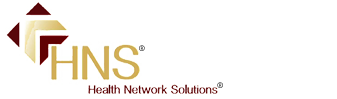 Health Network Solutions, Inc. (HNS) stands alone as the oldest and largest chiropractic network in the Southeast.
Health Network Solutions, Inc. (HNS) stands alone as the oldest and largest chiropractic network in the Southeast.