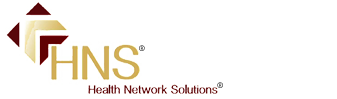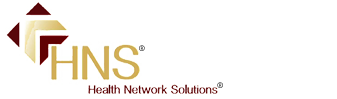|
If you utilize a billing company to assist with claims submission and/or management of your accounts receivable, as a rule, HNS will be happy to assist your billing company with claims and payment inquires. However, HNS can only communicate with representatives of the billing company if:
|
If you are ready to enter into a contract with a billing company, please promptly notify your HNS Service Representative so that HNS can determine if the company has been approved by HNS. If so, your Service Rep will provide you with the form the provider must sign authorizing HNS to communicate with representatives of the company. At that time, your Service Rep will remind you that HNS must receive a copy of the BAA between the provider and the billing company.
If you no longer contract with a billing company, please notify HNS immediately.
Billing companies can provide invaluable services
to our providers, so please ensure your billing company is
aware of, and consistently complies, with HNS Policies.
HNS Policies: Providers who desire that HNS work with their billing company representatives are expected to be aware of and ensure the billing company is provided and complies with all of the requirements below:
| 1) | Ensure the billing company has the name and email address of your HNS Service Representative. | |
| 2) | Ensure a billing company representative has access to your HNSConnect (or Office Ally) Account, so he/she may check to ensure claims in question were submitted to HNS, and also to ensure claims in question are not in “error” status on HNSConnect. | |
| 3) | If your billing company is NOT responsible for posting HNS Remittances, promptly notify the entity after you have posted your HNS remittances, so they may run an updated aging report in order to accurately identify claims that may need follow-up. | |
| 4) | If your billing company IS responsible for the submission of claims to HNS, direct all HNS error and claim rejection reports to the entity so that revised claims can be corrected and promptly resubmitted. | |
| 5) | Advise your billing company that claims/payment inquiries must be emailed to HNS (no faxes, voice mail messages or inquiries sent via US Mail/commercial carrier, please.) | |
| 6) | Advise your billing company that relative to a claim/payment inquiry submitted to HNS, each email to HNS must be limited to five (5) patients. | |
| 7) | Prior to requesting claim status: | |
| a) Ensure the provider is a contracted HNS Provider. | ||
| b) Ensure the claim is intended for a healthcare plan contracted with HNS. (A list of HNS contracted payors can be found on the HNS website (www.HealthNetworkSolutions.net), under both the Services/Solutions, and CA Help Desk tabs). | ||
| c) Ensure the claim in question was submitted to, and accepted by, HNS. | ||
| For Claims Submitted via HNSConnect: | ||
| If the office submits claims via HNSConnect, log in to the HNS Secure Portal from the public HNS Website, click on the “Search” tab, and determine whether the claim was submitted to HNS. If the claim is not found, the claim was not submitted to HNS. If the claim is not found, to avoid timely filing requirements, please promptly submit it, but please do not request claim status unless you have determined that HNS received the claim. | ||
| Also, ensure the claim was “accepted” by HNSConnect. Please ensure the claim is not in “error” status, as claims in error status on HNSConnect cannot be transmitted to the payors until the issue is resolved and the claim is “accepted’ by HNSConnect. If you need assistance in resolving the “error”, please contact your HNS Service Representative, but please do not request claim status for claims in error status on HNSConnect, as HNS has not yet received those claims. | ||
| For Claims Submitted via Office Ally: | ||
| If the office files through Office Ally, log in to your Office Ally account and determine if the claim was successfully accepted when you submitted it, and confirm the claim was sent to Office Ally with the correct HNS Payor IDs. If the claim is not found or was not submitted with the appropriate HNS Payor ID, that means it was never submitted to HNS. Please do not request claim status unless you have determined that HNS received the claim. | ||
| d) Ensure all HNS Remittances have been posted to patient accounts. | ||
| 8) | Ensure all error reports sent by HNS are handled promptly. | |
| If HNS or a contracted payor rejects a claim, HNS sends an error report to alert the provider the claim was not sent to the payor. These reports include the reason the claim was not submitted to the payor, and requests that the claim be corrected and resubmitted to HNS. Please do not request claim status for claims which have not been submitted to the payor. | ||
| 9) | Again, when requesting claim/payment status, always email the provider’s HNS Service Representatives. Please do not leave phone messages nor fax or mail inquires to HNS. | |
| 10) | When requesting claim/payment status, always provide your HNS Service Rep with ALL the following information for each patient: | |
|
||
| 11) | When requesting claims/payment status, limit the number of requests, per each email, to a total of five (5) patients. |
Again, HNS knows that billing companies can provide invaluable services to our providers, so please ensure your billing company is aware of, and complies with HNS Policies.