 Researching Claim Status Researching Claim Status

HNS is here to assist you with tracing any unpaid or incorrectly adjudicated claims; but you must email HNS for all claim inquiries.
Before requesting our assistance, please make sure you have FIRST posted all HNS payments to your patients' accounts.
For quality assurance purposes, HNS will not respond to voice mail messages regarding claim inquiries. All claim inquiries must be emailed to your HNS Service Rep. (HNS will respond to voice mail messages regarding claim inquiries via email to the provider's email address on file with HNS.)
Please click here
for HNS Policies regarding
Claim and Payment Inquiries.
Claim inquiries must be emailed to HNS, and for each patient the email must include all of the following information:
- Provider name and patient name
- Subscriber ID
- DOB
- Dates of service
- Any relevant information concerning the claim (or claims)
To research claim status, please email your HNS Service Rep with all of the information above.
Please do not request claim status until 30 days after the date the claim was submitted to HNS.
Prior to requesting claim status:
Ensure you have posted all HNS EOBs to your patient accounts (and ensure the total amount posted balances to the total of the EOBs.)
Always check HNSConnect (or, as applicable, Office Ally) to ensure the claim was submitted to HNS. If using HNSConnect, always check to ensure the claim is not in "error" status, as claims in error status cannot be transmitted to the payor.
Always respond promptly to error reports sent to you by HNS, as claims associated with those reports have not been transmitted to the payors.
Ensure that the claim is intended to be sent to a payor contracted with HNS.
BCBS / CIGNA Claims:
Prior to requesting claim status from HNS for CIGNA or BCBS claims, always check the payor website to see if the claim was received and is processing or has been paid (i.e. - Blue e or the CIGNA Website for Healthcare Professionals). If the payor website indicates the claim has been paid, you can expect payment within the next two HNS EFT dates. If the payor website does not indicate the claim has been received, contact your HNS Service Representative for assistance.
Please remember that not all payors pay within the same time frame. Some plans pay within a few business days while others may take several weeks. Your HNS Service Representative will be glad to assist your office with checking claims status; however, we cannot trace claims before 30 business days from the date the claim was submitted to HNS.
Claims Submitted via HNSConnect®:
NOTE: Claims with errors on HNSConnect® will not be submitted to the payors until all errors have been corrected and the claims have been resubmitted to HNS.
To check the status of claims you entered into HNSConnect®:
- Log onto the HNSConnect® system.
- Click on "Check Status" link in the Menu bar to view all submitted batches on HNSConnect®.
- Change the view to 180 days to show all batches submitted for the past 180 days. This will allow you to view any batches that have claims with errors.
- If you have any batches with errors, first make sure that all such claims with errors have been corrected and resubmitted. If your claim still shows 'ERROR' status, correct the claim and click "Submit." This will send the claim to the HNS Claims Processing System to be transmitted to the payor.
- If you do not have any batches with errors, click on the "Search Claims" link on the Menu bar. Search for the claim that you are tracing. When searching for claims, you may use any combination of the following fields:
- Provider
- Patient First Name
- Patient Last Name
- Patient Date of Birth
- Batch ID Number
- Claim ID
- Insured Last Name
- Insured First Name
- Date of Service
- Date Submitted
- Click the "Search" button to execute the search.
- Click on the "Claim ID" (starts with clm...) to display detailed information about the claim. The claims are viewed on a CMS 1500 claim form.
NOTE: You will not be able to change any information on this claim. This is a read-only version of the claim that was previously submitted through HNSConnect®.
If your claim has been submitted through HNSConnect® and has no errors, check the payor website to verify if the payor has received your claim.
- If the payor website indicates the claim is processing, please be patient and wait for the next HNS remittance packet.
- If the payor has not received your claim, but you show that you have submitted it through HNSConnect®, email your HNS Service Representative for assistance. In your email, always include the name of the provider, the full name of the member, the member's subscriber ID number, the member's date of birth, and the date(s) of service at issue.
If you contact a payor directly (either to verify benefits or to trace a claim) and you are told that you are “out-of-network”, use the HNS master federal tax number (EIN) and/or HNS' NPI instead of your own.
- The HNS EIN is 56-1971088
- The HNS NPI number is 1093773392
Our managed care partners list the HNS “participating providers” under the HNS master tax number/NPI in their systems and using the HNS EIN and/or NPI will be the only way to get the answers you need.
For any questions relating to the payment or the adjudication of a claim, email your HNS Service Representative for assistance.
|
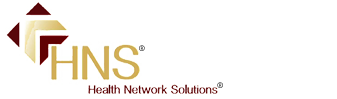 Health Network Solutions, Inc. (HNS) stands alone as the oldest and largest chiropractic network in the Southeast.
Health Network Solutions, Inc. (HNS) stands alone as the oldest and largest chiropractic network in the Southeast.