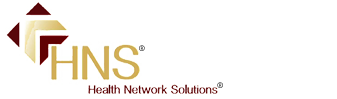File All Claims Through HNS File All Claims Through HNS
If you have questions regarding the information in this section, please contact your HNS Service Representative for assistance.
To review HNS' Electronic Claim Filing Policy, click here.
Requirement to File Claims through HNS
Pursuant to the terms of the HNS Practitioner’s Participation Agreement, HNS health care professionals are required to submit claims for all covered services to HNS for services provided to members whose health care plans contract with HNS.
Information from Payor Representatives
Regardless of what you may be told by payor representatives when verifying benefits about where to mail your claims, if the member's health care plan contracts with HNS, the claim must be submitted to HNS.
This includes claims for PI (personal injury), secondary claims, and claims for members whose health care coverage is self-funded through their employer (and who utilize a HNS contracted payor as a third party administrator).
Prior to providing care, providers are required to determine if the member has insurance coverage through a health care plan that contracts with HNS. Failure of a patient to inform the provider that they have health insurance does not relieve the provider of this responsibility; the provider must ask the patient if they have health insurance.
HNS Policy:
Claims for covered services must be filed through HNS regardless of the amount of the deductible and/or co-payment/co-insurance.
Because providers have a contractual obligation to file claims to HNS, providers should never initiate a conversation with a patient regarding not filing claims to the health care plan. The provider may only comply with a patient's request not to file his/her claims if, and ONLY if, the patient has initiated the request not to file, and the policies below are followed.
Exception: Non-PI cases
If a patient does not wish to have their claims filed to their health care plan, providers may ONLY comply with this request provided the patient has first signed the HNS Election Not to File Form and the form is maintained in the health care record. This form is required for all requests not to file made on or after May 1, 2017. Because this form includes facts and information needed for the member to make an informed decision, only this specific form can be used. (Refer to HNS/Payor Policies "Filing Claims to HNS")
Exception: Personal Injury Cases
In cases where there is a third party liability carrier, if a patient does not wish to have their claims filed to their health care plan, providers may ONLY comply with this request if the patient has signed and dated the HNS Personal Injury Election Not to File Form, and the form is maintained in the patient's health care record. Because this form includes facts and information needed for the member to make an informed decision, only this specific form can be used. (Refer to HNS/Payor Policy "Filing Claims to HNS")
Participating providers who fail to submit claims to HNS, pursuant to this policy, may lose their status as a Network Provider.
Before Filing Claims:
-
Review the Policies and HNS payor corporate medical policies located under the Provider tab.
-
Review the list of HNS Contracts to make sure you are aware of which claims must be sent to HNS.
-
Make sure you have a copy of the patient's most current insurance ID card and have updated your practice management software with any changes to the subscriber information.
-
Be sure to verify eligibility and benefits before care is provided.
-
Review the sample completed claims under each payor tab to ensure you have correctly completed each claim.
-
Review the Quick Reference Guide and fee schedule for each contract. Each contract has specific requirements unique to the claims payor. Take the time to familiarize yourself with each contract and fee schedule.
Verifying Eligibility and Benefits
Using the HNS Verification of Eligibility/Benefits Form verify eligibility and benefits for every patient prior to providing care, and document the information received.
Maintain a copy of the form in the patient’s health care record. Please remember the information you receive does not take precedence over payors corporate medical policies.
Be sure to document:
-
Date and time of the call.
-
The name of the person that provided you with the eligibility/benefit information.
-
All information you received from the payor regarding eligibility and benefits.
-
The call reference number.
Timely Filing Requirements
Please refer to the HNS Timely Filing Policies, under HNS/Payor Policies.
Primary claims must be filed to HNS within 15 days of the date services were rendered.
Secondary claims must be filed to HNS within 15 days of receipt of the primary EOB.
Corrected claims must be filed within 15 days of receipt of EOB.
Electronic Claims Filing
Please review the HNS Electronic Claims Filing Policy, located under HNS/Payor Policies, then "Filing Claims to HNS".
All primary claims must be submitted electronically to HNS. Corrected/Voided primary claims for BCBS, CIGNA, and MedCost should be filed electronically as well.
Please remember to check HNSConnect® for claims with errors and correct and resubmit promptly. Claims with errors cannot be transmitted to the HNS contracted payors until all corrections have been completed.
If you receive an HNS Electronic Claim Error Report, please make the appropriate correction in your computer software program and resubmit the claim through HNSConnect®.
Paper claims (CMS 1500)
The following claims cannot be submitted electronically and must be submitted via the CMS 1500 claim form:
- Corrected/Voided primary claims for payors other than BCBS, CIGNA, and MedCost
- Secondary claims
- Tertiary claims
- Corrected/Voided secondary claims
- Corrected/Voided tertiary claims
- Claims with attachments (such as office notes)
- A few CIGNA Third Party Administrator (TPA) claims - please refer to the list of TPA plans in the CIGNA Quick Reference Guide under "Billing/Claims Support", which must be sent via paper.
- Claims rejected for invalid first name - claims submitted electronically to HNS for which the provider received and HNS Electronic Error Report indicating the first name was not valid.
The claim must be identified by the HNS contract name in the address section at the top of the CMS 1500 claim form (HNS/BCBS is an acceptable format). Be sure you put the HNS address here, not the address listed on the insurance ID card.
Claims submitted via the CMS 1500 form should be mailed using the following address:
HNS
PO Box 2368
Cornelius, NC 28031
Please ignore the address on the member’s ID card as well as any instructions you receive when verifying benefits regarding where to submit claims. HNS instructions supersede all other instructions regarding where to submit claims.
Please remember!
- No more than six services may be listed on any CMS 1500 claim form.
- Dates of service for different calendar years must be submitted on separate claim forms.
- Claims submitted using the CMS 1500 claim form must have all information properly aligned within each CMS box for scanning purposes.
- Paper claims must be marked appropriately or they will not be processed correctly by the payor. Paper claims should be marked as either:
- Corrected or Voided
- COB or Secondary
- Attachments
To assist in the payor's correct adjudication of your claims, please make sure that the HNS address prints on the top of your CMS 1500 claim form, whether the claim is a paper claim or submitted electronically.
Example:
HNS
PO Box 2368
Cornelius, NC 28031
Please make sure you send all “HNS” claims to HNS! If you submit your claims directly to the address shown on the member’s ID card, instead of HNS, your claims will be denied or processed at the “out-of-network” rates.
Helpful reminders to assure your paper claims will be correctly
adjudicated.
- Date format must be mmddyy.
- Boxes 4 and 7 must be completed. "Same" is not acceptable.
- Claims submitted on paper must be typed or computer generated.
- No punctuation should be used on the claim, including but not limited to: hyphens, apostrophes, dashes, periods (after St. Dr., D.C., etc...), commas, etc...
- Claims must be filed with the patient’s and insured’s complete name per the Insurance ID card. Do not use abbreviations or nicknames.
Example:
HNS
PO Box 2368
Cornelius, NC 28031
- The complete member ID number must appear in box 1a, exactly as it appears on the member ID card, including alpha prefix and SUFFIX, if applicable.
- The patient's and insured's correct date of birth must be on all claims.
- Always make sure the “relationship to insured” in box 6 on the CMS 1500 claim form is correctly marked with either self, spouse, or child. "OTHER" should never be marked as the payors will not accept this on a claim form.
- If you have questions regarding what information to place in box 11, 11b, and/or 11c of the CMS 1500 claim form, email your HNS Service Representative a clear, legible copy of the front and back of the patient’s ID card and we will gladly respond with the correct information.
- Box 11c must contain the plan name such as BCBS, CIGNA, Guardian/MedCost. If your practice management software limits the number of characters allowed in this field, please email your HNS Service Representative a clear, legible copy of the Member ID card, and we will assist you in abbreviating the payor name.
- Total charges must always be in boxes 28 and 30.
- No more than six services may be listed on any CMS 1500 claim form.
- Boxes 11, 11b, and 11c must be completed and box 11c must contain the plan name, such as BCBS, CIGNA, etc... You may also put BCBS/HNS, however, HNS and Major Medical are not plan names and are not acceptable.
- If the claim is accident related, the correct date of onset must appear in box 14 of the claim form.
- Be sure that your diagnosis pointers in box 24e do not exceed the number of diagnoses represented in box 21. For example, if a service was performed that applied to all four diagnoses in box 21, box 24e should state "a-d".
- The provider's Type I NPI number must be in box 24J on each service line.
- The provider's Type II NPI number must be in boxes 32a & 33a. If you do not have a Type II NPI number, then insert your Type I NPI number in these boxes.
- When entering the services rendered on your CMS 1500 claim form, always list the procedures in order of the dollar amount of the charges, starting with the procedure with the highest charge first and the lowest charge last.
- Make certain the provider’s correct, legal name appears in box 31. The name should be computer generated or typed so that it is clearly legible. (“Signature on file” is not acceptable!)
- Box 32 must contain the provider’s physical address.
- If HNS returns a claim to you for correction with the HNS Claims Return Form attached, please make the correction and staple this form to your corrected CMS 1500 claim form and return BOTH to HNS. These claims have not yet been transmitted to the payor so please do not mark them as “corrected”.
|
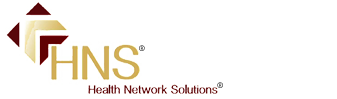 Health Network Solutions, Inc. (HNS) stands alone as the oldest and largest chiropractic network in the Southeast.
Health Network Solutions, Inc. (HNS) stands alone as the oldest and largest chiropractic network in the Southeast.