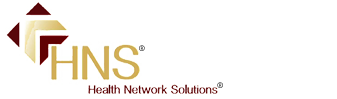Benefit from MedCost'Electronic Solutions Benefit from MedCost'Electronic Solutions
Quick Links:
The MedCost Physician Reference Guide
The Claim Re-pricing Inquiry
The Claim Activity Report
The MedCost Physician Reference Guide
This great tool is available free to all HNS providers via the Internet. This reference guide includes information about all employer groups that access the MedCost network and provides information such as employer names, employer group numbers, claim administrators, and payor phone numbers.
NOTE: The MedCost Physician Reference Guide contains the information that is required to properly complete boxes 11, 11b, and 11c of the CMS 1500 claim form.
The MedCost Physician Reference Guide is updated monthly and is usually available by the fifth business day of each month. The reference guide is updated monthly because employer groups and/or insurance plans join or terminate throughout the year and the guide is a way for MedCost to inform their providers of these changes.
Signing up is simple, CLICK HERE to complete the MedCost Physician Reference Guide registration form and email it to your HNS Service Representative. Upon receipt, HNS will register you with MedCost. Registration takes approximately 1-3 days and we will notify you as soon as you are registered.
How to Download the MedCost Physician Reference Guide
After your HNS Service Representative has emailed your username and password to your office, you are ready to download the MedCost Physician Reference Guide.
Please follow these steps:
-
- Go to www.MedCost.com
- Click on "Physicians & Providers"
- In the Blue bar on the left of the screen, click on "Web Applications Claim Re-pricing & Reference Guide"
- Under Registration and Login, click on "Login"
- Enter your username and password
- Click on "Web Applications"
- Click on "Reference Guides"
- Click on "Reference Guide Download"
You will have three formats available to download, and all three are equally good. Choose the one which works best for you and your office.
- The first format is a printer friendly version in PDF file format. You will need Adobe Acrobat Reader to view this format (a free software available to be downloaded from the MedCost web site or Adobe.com). Please note, HNS does not recommend printing the MedCost Physician Reference Guide each month as the guide is several hundred pages and is always growing!
- The second format is an Excel spreadsheet. If you have a spreadsheet program, such as Microsoft Excel, you can choose this option.
- The third format is a Text file. As a general rule, all computers have a program called 'Notepad' that will allow anyone to view this file format. However, this format is the hardest to read.
Any of these formats are useful in obtaining the information to complete your claims.
How to locate claim information
To do a search in any of the three formats above, the easiest and fastest method to search the guide is to use a function called "Edit—Find." This function will assist you in searching for the group number, employer name and/or payor on the reference guide.
-
- If you are unable to find the group number on the ID card, DON'T GIVE UP, use the "Edit—Find" to search for the employer name.
- You may want to limit your search. For example, if a group number is D827MV, you may want to try just "827" in the "Edit—Find" to see what appears in the list. There may be several group numbers with these numbers, but you may also have the same group number used for multiple employer names. Make sure to complete the search and match as much information from the ID card with the information in the Reference Guide.
Helpful Tip: The "Term Date" is another helpful spot to look. It will tell you if the employer group is currently active with MedCost. This is helpful in knowing if the patient's ID card is still valid.
And remember...If it's listed on the MedCost Physician Reference Guide, it gets filed to HNS!
Should you have any questions on how to download, read and/or find claim information on the MedCost Physician Reference Guide, please email your HNS Service Representative.
Back To Top
The Claims Re-pricing Inquiry
When you have registered for the MedCost Physician Reference Guide, you can also review information about your claims that have been transmitted from HNS to MedCost and have been re-priced. This is another way to verify your claim has been submitted to the payor.
You can view the date the claim was re-priced, check re-priced amounts and get contact information (and web-links) for over 45 payors who have their own online status sites.
If you have any questions on how to search for a MedCost claim on the MedCost web site, please contact your HNS Service Representative for assistance.
Back To Top
The Claims Activity Report
The claim activity report is a report produced by MedCost which provides a summary of claims received by MedCost for a specified date range based on the MedCost re-priced date.
It is important that you check the MedCost Claim Activity Report when researching claim status. This report allows you to see when a claim was re-priced by MedCost and sent to the payor as well as any errors delaying claim adjudication.
To access the MedCost Claim Activity Report for your office, please follow these steps:
- Go to www.MedCost.com
- Click on "Physicians & Providers"
- In the blue bar on the left of the screen, click on "Web Applications Claim Re-pricing & Reference Guide"
- Under Registration and Login, click on "Login"
- Enter your username and password
- Click on "Web Applications"
- Click on "Physician Claim Activity Report"
- Choose from "Excel format" or "PDF format"
- Enter the starting date for which you wish to run your report
- Enter the ending date for which you wish to run you report
- Click on your practice name
- Select the appropriate option:
a. All claims
b. Distinct by Patient Name
c. Distinct by Member ID
- Click "Submit"
- You will receive a message stating the report is creating and may take several minutes to create. Click "OK"
- Once the report is ready, you will receive a box that asks, "Do you want to open or save this file?" Choose Open, then if you wish to save it, you may still do so under the File menu.
- The report will then open on your computer.
All NON-RE-PRICED claims (if any) will show up on the report first.
Then all RE-PRICED claims will appear.
If you have any questions on the Claim Activity Report, please email your HNS Service Representative for assistance.
Back To Top
|
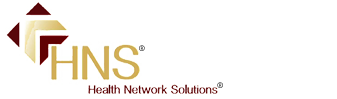 Health Network Solutions, Inc. (HNS) stands alone as the oldest and largest chiropractic network in the Southeast.
Health Network Solutions, Inc. (HNS) stands alone as the oldest and largest chiropractic network in the Southeast.