 Blue eSM - BCBSNC's Electronic Solutions Blue eSM - BCBSNC's Electronic Solutions
Blue e is an Internet-based application for verification of BCBSNC membership eligibility and for BCBSNC claim status inquiries. Using Blue e is usually the most efficient way to verify eligibility and to check claim status.
How to Register Online for Blue e
If you would like to register for Blue e, please CLICK HERE for instructions or you may contact your HNS Service Representative for assistance.
Registration is easy! When you have completed the registration online, you will receive your User ID and Password via email from BCBSNC. You must log in to Blue e within 30 days of receiving your User ID and Password from BCBSNC or your User ID and Password will expire.
Tips For Using Blue e
Tips to Verify Eligibility
After you have logged in to Blue e, you can find patient eligibility under the Health Eligibility Search. Blue e gives two options under this search that you can use.
Option #1 - Member Name Search - If you do not know the patient ID number you can search this option by providing the patient name and patient date of birth. Blue e will provide benefit information as well as a confirmation of the Member ID number.
Option #2 - Member ID Search - If you do know the member's ID number, you can enter it and the date of service that you want verification of coverage and Blue e will search by the number.
Both option #1 and option #2 work best for BCBSNC in-state members. Inter-plan (formerly Blue Card), and out-of-state BCBS members can also be searched using these options; however, note that BCBSNC works in conjunction with the other BCBS companies and the member's benefit information may be limited or not available depending on the out-of-state BCBS company.
To find eligibility for Federal Employee Program (FEP) members, you will need to use the FEP Member Name Search from the Blue e homepage. Once the patient's name and date of birth are entered, Blue e will return the member's information.
Tips to Check Claim Status
To check the status of BCBS claims, you will need to click on the "Claim Status" link on the Blue e homepage, using the following information:
- Provider Number: HEALTH NETWORK SOLUTIONS (1093773392)
- The patient's complete ID number (including prefix and suffix)
- Date of Service
- Click Search
Result #1 - The claim information will appear with the claim status as Received, In-Process, or Finalized. If you see that the claim has been Received or is In-Process, please be patient and wait for the Remittance to be uploaded to HNSConnect®.
If the claim has been Finalized, check the check payment date on the Blue e screen and if the payment date is within the past 10 days of your search date, look on HNSConnect® in the remittance dated 10-15 days after the BCBSNC processing date. However, if the check payment date is more than 10 days past your search date, and you have posted all of your HNS EOB's, contact your HNS Service Representative to inquire about your payment.
Result #2 - An error message will appear stating there was a problem with the data you submitted. Verify that you have entered the patient's correct Member ID number and date of service.
If the correct Member ID and date of service has been entered and you receive this error, check HNSConnect® to verify that HNS has received your claim or email your HNS Service Representative.
Result #3 - Sometimes with out-of-state or Inter-Plan members you will receive a page to enter more information. Enter the additional information and wait for the BCBS Search Results. If you have any questions about the information that is returned, contact your HNS Service Representative.
|
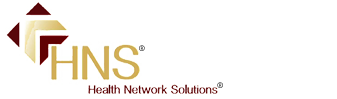 Health Network Solutions, Inc. (HNS) stands alone as the oldest and largest chiropractic network in the Southeast.
Health Network Solutions, Inc. (HNS) stands alone as the oldest and largest chiropractic network in the Southeast.